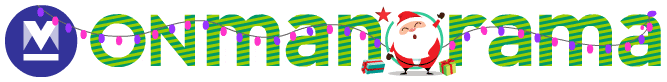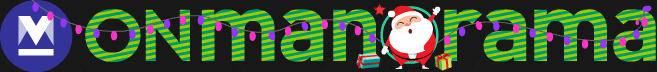Now, use your UPI account to withdraw, transfer money from ATMs

Mail This Article
Kochi: Cash withdrawals are becoming easier by the day. While debit cards enabled people to obtain currency during non-banking hours from ATMs, the latest innovation will help them collect cash even without debit cards.
Under the newly-introduced system, cash could be withdrawn from ATMs using UPI apps such as PhonePe and Paytm instead of debit cards. The first bank to introduce the facility in India is Bank of Baroda and the others are expected to follow suit soon.
How it works
A person who wants Rs 1,000 as cash can collect the money from an ATM by scanning the QR code displayed on the screen and sending the money.
- In Bank of Baroda’s ATM, open the ‘Cardless cash withdrawal’ option and type the amount you wish to withdraw
- Scan the QR code displayed with any UPI app and send the money.
- Next, press on ‘Press here for cash’ and the currency could be collected from the ATM.
If your UPI account is linked to more than one bank account, you can select the account from which you want to debit money.
The daily withdrawal limit is two transactions of Rs 5,000 each.
Cardless cash withdrawals at SBI ATMs
Account holders of the State Bank of India (SBI) can withdraw cash from ATMs of the bank with SBI Yono or Yono Lite apps. QR Cash or Yono Cash facilities are available for this purpose. Some other banks too offer a similar facility through their apps.
Yono Cash
Open the Yono app and after clicking ‘Yono Cash’, type the amount of cash you wish to withdraw.
Create a new six-digit PIN. You will receive a transaction number as an SMS.
Visit an SBI ATM within four hours and open ‘Yono Cash’ option. Enter the transaction number and six-digit PIN. The currency could be collected from the machine.
QR Cash
Select ‘QR Cash’ on the ATM screen. Two options to withdraw cash will be displayed – for Rs 2,000 and 4,000. Select one option and scan the QR code with the ‘QR Cash Withdrawal’ option in the Yono Lite app and the ATM will release the cash.